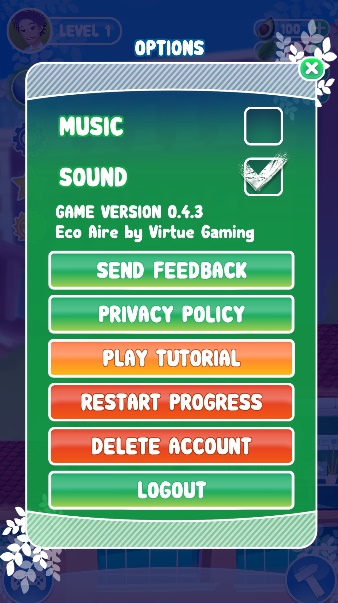How to delete my Eco-aire account and data
Please find the following instructions to delete your profile on Eco-aire. This process will delete all data gathered on the app, including Facebook login data.
1. Log into your Eco-aire profile.
2. Open the settings menu
3. Please select "Delete Account" option
4. Confirm the deletion of your account and data by clicking Yes. This will delete all data including stats, data from Facebook login and purchase history for our database.
5. To cancel this process, please select no.
Please be aware that deleting your profile will delete all data gathered through the use of Eco-aire. We do keep record of all purchases made from users and link to user IDs for the purpose of our donation process. No data is shared from Virtue Gaming to third parties, including the charities we support. But please check Facebook's privacy policy and our terms and conditions for further information on Facebook login on Ecoaire.
Please keep in the mind that while we do record purchases for donation purposes. Deleting your account will remove data on all your purchases on out database. We wont be able to provide information on purchases to users if they delete their account. Please record and track your own purchases via Google Play and the App Store.
Wiping your progression will not delete data, only deleting your account will.
Please refer to our terms of use and privacy policy on what data we gather through your use, what we keep recorded and why we keep data on certain actions such as Facebook logins.